If you are using Droid Transfer version 24.08.06 or higher, you'll need to use the latest Transfer Companion app, which you can get from the Google Play Store. This is Transfer Companion 5.
However, if you are using an earlier version of Droid Transfer on your PC, you'll need to use Transfer Companion 4 to connect your Android device to your PC.
If you need to use Droid Transfer version 1, you can still download it here.
This guide will show you how to download and install the Transfer Companion 4 APK on your Android device.
Note: The specific steps may vary depending on your Android version, but the core process remains the same.
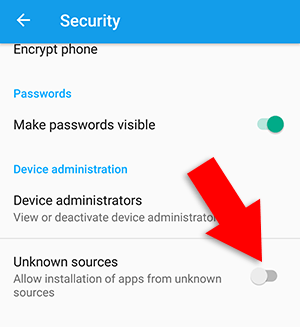
Tip: Before installing the APK, remove any existing installation of Transfer Companion from your device.
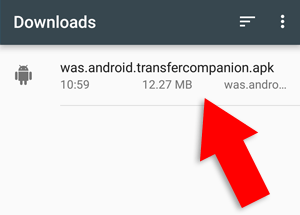
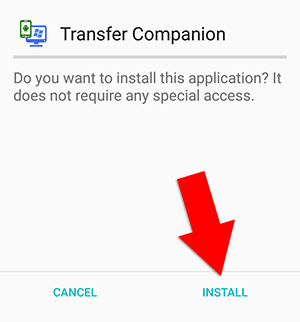
Now that you have Transfer Companion 4 installed on your Android device, you can connect it with Droid Transfer on your PC to start using the software.
How to connect to Droid Transfer via Wi-Fi >
How to connect to Droid Transfer using USB cable >
(Note: The connection steps include screenshots for the latest version of Droid Transfer. However, if you are using an earlier version, the basic steps are the same).

 Droid Transfer 2
Droid Transfer 2Transfer and manage your Android device media from your Windows PC.
Learn more Download