If you have an activation code for TouchCopy or Droid Transfer, you can activate the software on a certain number of computers based on your license type.
Activating the software with your license will unlock the full version and remove any trial limitations.
However, if you are replacing or retiring a computer, you may want to use your activation code on a different computer. To do this, you'll need to deactivate your license from the old computer. This will free up a space on your license, allowing you to then activate it on a different computer!
To release your activation code for Droid Transfer, TouchCopy, or iBackup Extractor from your old computer, please follow the steps below.
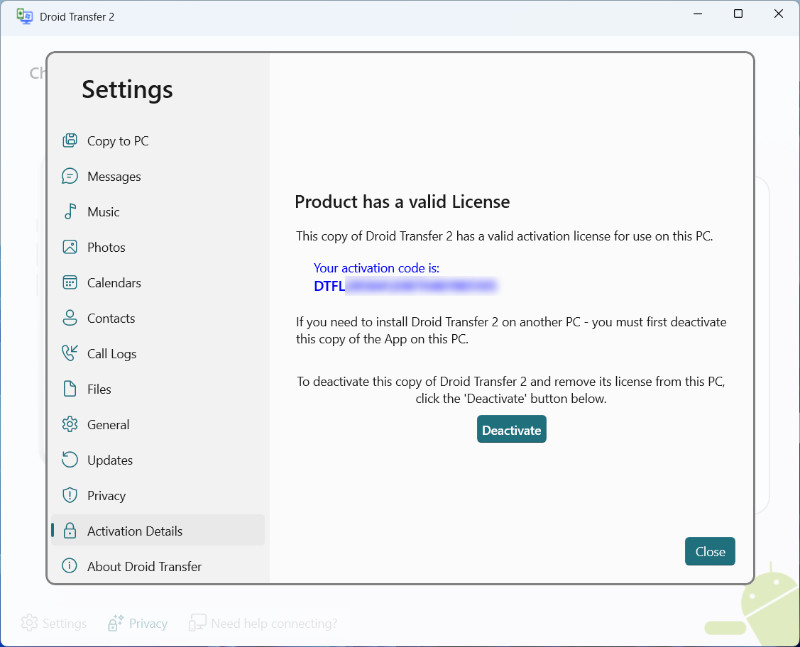
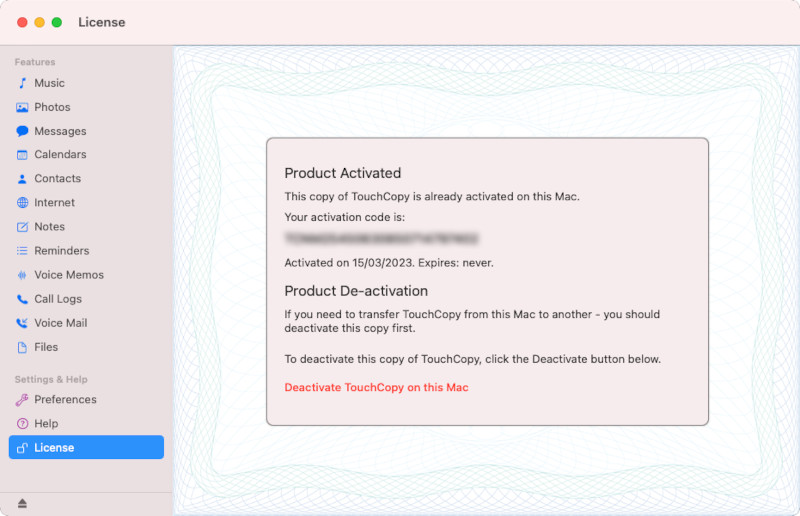
Once deactivated, you can use your existing activation code to activate your license on a different computer!
