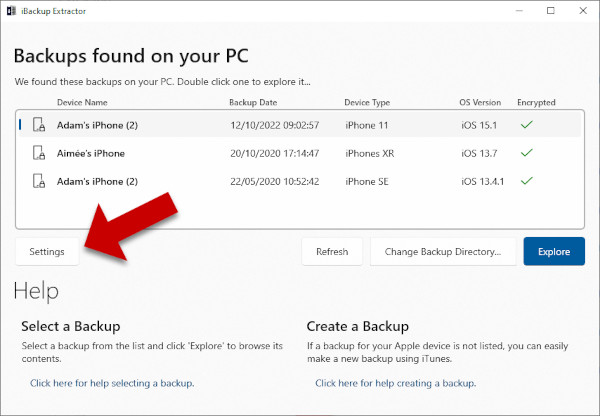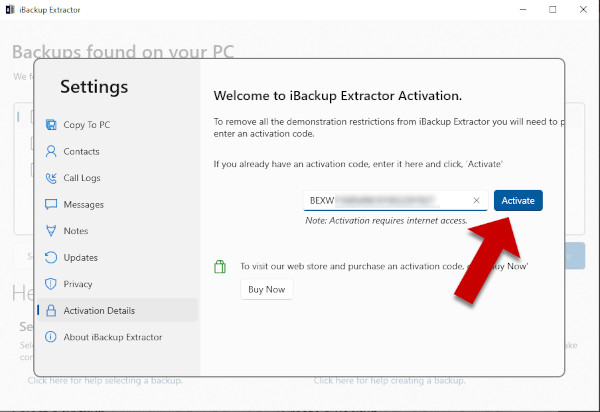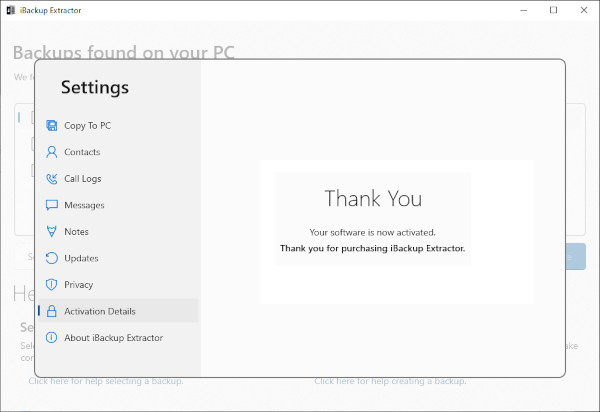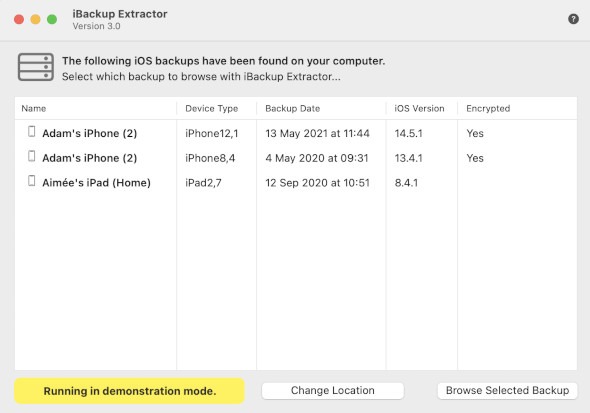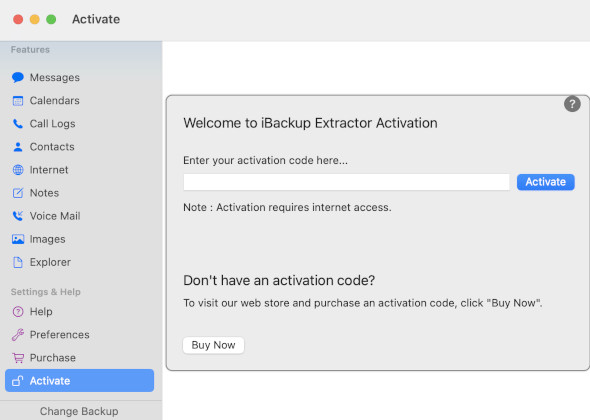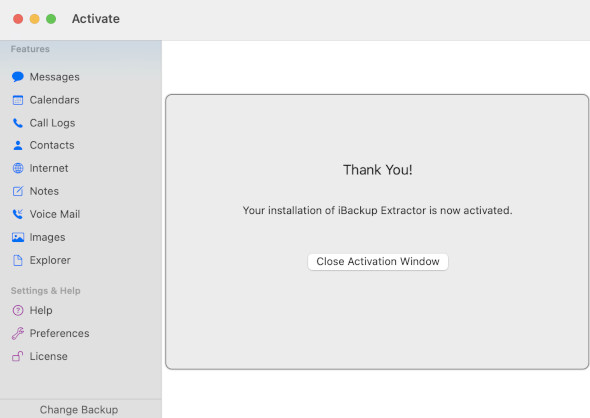iBackup Extractor is available as a free trial download. When you first install iBackup Extractor, it will run in demonstration mode under free trial limitations.
When you purchase a full license for iBackup Extractor, you will receive an activation code, which removes all free trial restrictions.
This guide will show you how to use your activation code to activate your license in iBackup Extractor!