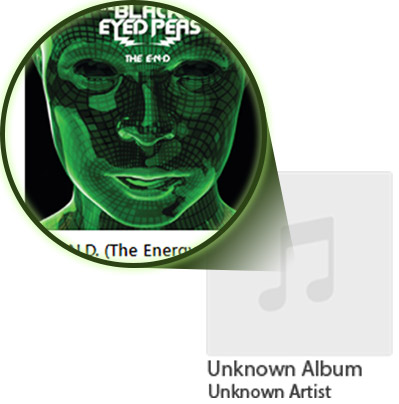Music Tag uses advanced digital fingerprinting technology to identify your music and download the correct song data like Title, Artist, Album and more. Music Tag can recognize over 35 million songs.
By automatically downloading missing song data or artwork, you'll have tidied your library in no time!
You can also use Music Tag to manually add, edit or remove tags from your tracks.
ID3 Tags in MP3 Audio files
MPEG-4 (MP4, AAC, iTunes)
Windows Media Audio (WMA)
Free Lossless Audio Codec (FLAC)
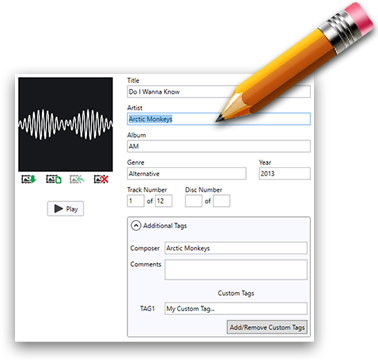
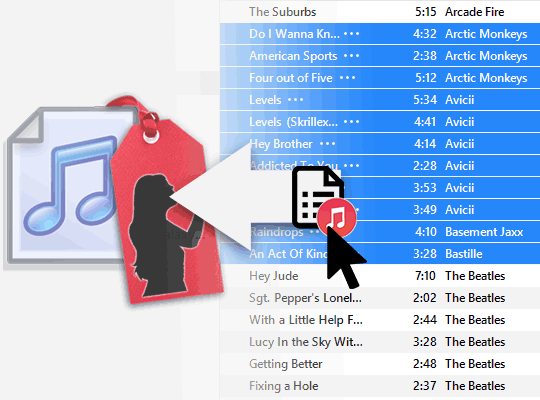
iTunes and Windows Media Player use information embedded in your music files to correctly catalogue your music library.
If this information is incorrect or missing, drag and drop music directly into Music Tag to start tagging!
Quickly find and download missing album artwork for your music files. Music Tag can do this automatically for you, or you can add existing album art from images on your computer.
Artwork and saved music tags can be viewed in iTunes, iOS and Android devices.
A music library is not complete without the stunning graphics that the artists intended to accompany their music.