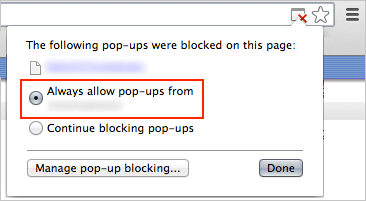Troubleshooting purchase issues
Summary
We appreciate your interest in our software and apologize for any inconvenience you may have experienced while trying to make a purchase. This article presents some of the issues that our customers have faced when attempting to make a purchase from our store, and how to resolve them.
My Debit / Credit card is not being accepted
- Double check that you have input your card details correctly.
- Try a different card.
- Try PayPal instead (you can check out with your credit card as a guest on PayPal if you don't have an account).
My screen freezes when I choose PayPal
- If your screen seems to freeze when you choose the PayPal option on our Store, it may be that the PayPal pop-up has been blocked. If your browser has blocked the pop-up, you will not be able to continue with the process.
To resolve this, simply allow the pop-up on your browser. You can do this by finding the pop-up blocker icon in your browser, and choosing to allow the popup from PayPal:
- If the pop-up is allowed, and you are still not presented with the pop-up window, it may help to try a different web browser. Different web browsers include Google Chrome, Edge, FireFox, Safari...
Visit the Store
PayPal payment is not working
If you're having issues purchasing via PayPal, please check some of the alternative ways to purchase our software below, or contact our support team and we'll be happy to help.
If you are still having issues...
If you have tried the above options and are still unable to complete your purchase, please purchase from one of our trusted 3rd party resellers as below.
Fast Spring
Please note that if you make a purchase on the Microsoft or Mac App Store, you won't receive an activation code. Please simply download your purchased software from Microsoft or Apple after purchasing.
Microsoft Store
Mac App Store
If you continue to experience issues with making a purchase, please don't hesitate to get in touch with us.