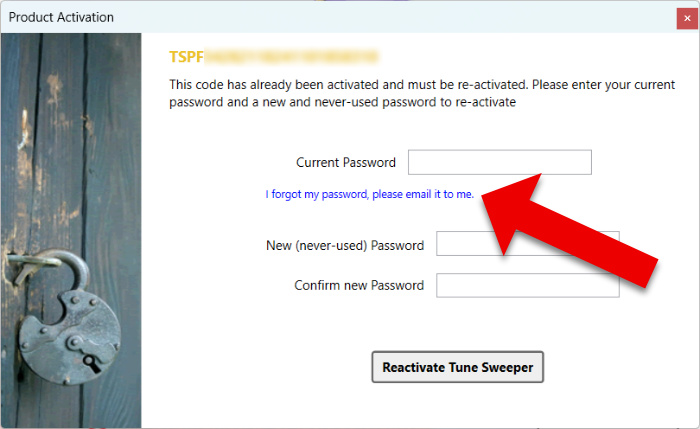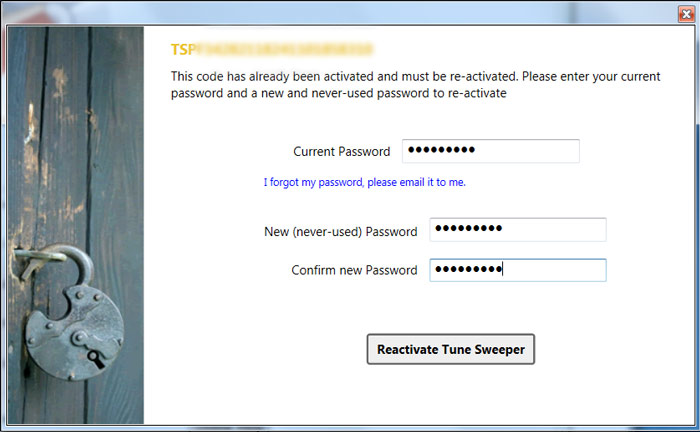Some of our software requires a password during activation. If you've forgotten yours, it can usually be recovered quickly and automatically.
When you first activated your software, you were asked to create a password and provide an email address. This email address is used to send your password to you if you ever forget it. You can request your password directly from within the program during the activation process. If you don't see the email, please check your spam or junk folder.
Newer programs like "Droid Transfer 2" and the latest version of "TouchCopy" do not require an activation password.