To reinstall your registered version of TouchCopy, start by downloading the software. Use the links below to get the latest version of TouchCopy:
If you're re-installing TouchCopy on the same computer it was previously installed on, you usually don't need to re-enter your activation code to get the full version.
If activation is required, you can use your purchased activation code to unlock the full version and remove any demo limitations. You can find the detailed instructions on how to activate your purchased TouchCopy license here.
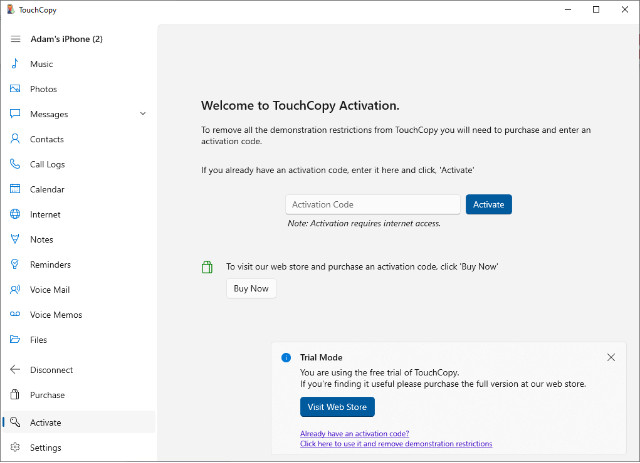
If you have lost your license details, find out how to find your activation code.
For additional assistance, please refer to our support article for tips on resolving activation issues.
If you purchased TouchCopy 16, you'll need to download that specific version, as your activation code will not work with the latest release. Use the following links to download TouchCopy 16:
Check out our guide if you need help activating TouchCopy 16.
Please note that TouchCopy 09 and TouchCopy 12 are no longer available to download, as these versions of the software have been discontinued in 2010 and 2015 respectively. The activation codes for these software versions have expired and cannot be used to activate more recent versions of TouchCopy.
If your activation code has expired, you can purchase a new TouchCopy license here.
