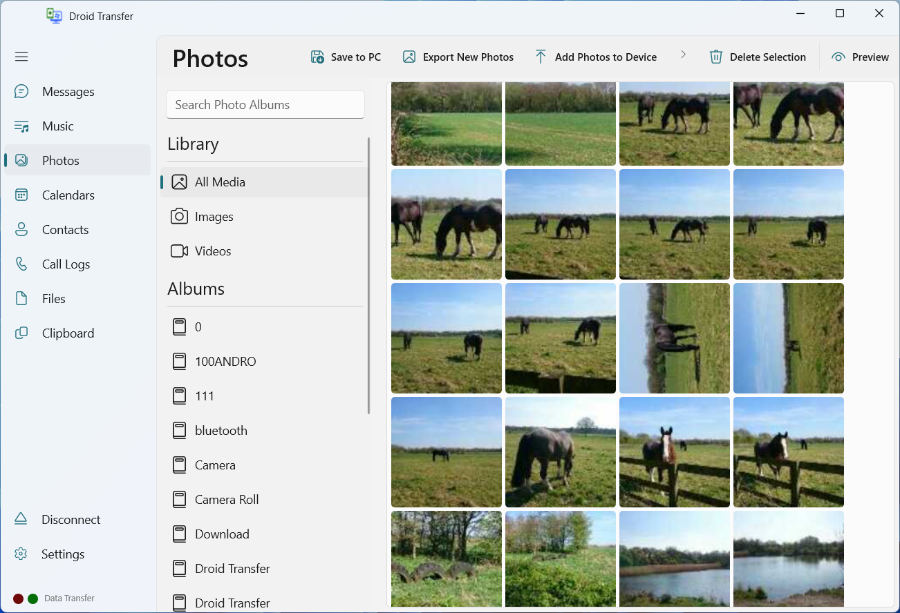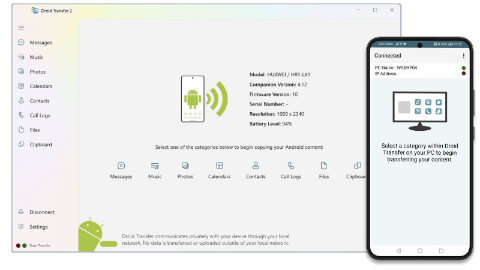Droid Transfer gives you the ability to Transfer Photos from your Android Phone to your Computer.
Use the intelligent Save New Photos feature to find out which photos have not been previously backed up and save new Android photos to your PC.
You can also manage photos on your Android device by using Droid Transfer's intuitive and easy to use interface. View your phone's photo collection, and copy photos and albums to your PC, or Add Photos from PC to your Android.