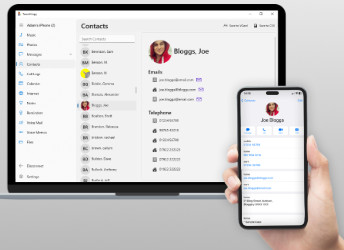

Transfer contacts from your iPhone address book to your computer safely and easily with TouchCopy. Browse your contact information through your computer, archive your contacts, or copy them straight into a contact management app!
Export your contacts in a choice of formats, including CSV for precise spreadsheet management. Or if you have a favorite contact management app on your computer, transfer directly to there.

After exporting iPhone contacts to computer, you can then use iTunes to sync those contacts to a new iPhone.
How to transfer contacts from iPhone to iPhone >
Alternatively, if you don't wish to use iTunes, you can transfer contacts directly between iPhones, Android phones and PC using the powerful new PC software Contact Transfer.
Watch the demo to see just how easy it is to copy your iPhone Contacts using TouchCopy!
