Ensure you're using the latest version of Tune Sweeper by clicking on Help > Check for updates within the app.
Tune Sweeper will search for duplicates based on the search criteria that you have set. If this search criteria is strict, it may result in fewer or no duplicates being found. Depending on what you want to achieve with Tune Sweeper, we recommend using the most relaxed duplicate search criteria possible to achieve the required results.
For instance, enabling the "Album" duplicate search criteria will mean that duplicates of a song from different albums will not be displayed. Whereas removing the "Album" duplicate search criteria will recognize those tracks as duplicates.
Note: It is recommended (but not required) that the "Artist" duplicate search criteria be enabled.
If you are using iTunes 12.2 or above for PC, the option "Share iTunes Library XML with other applications" must be enabled within iTunes for Tune Sweeper to be able to detect your duplicate tracks.
To enable this option, launch iTunes and select the Edit menu and choose the "Preferences" option as shown below.
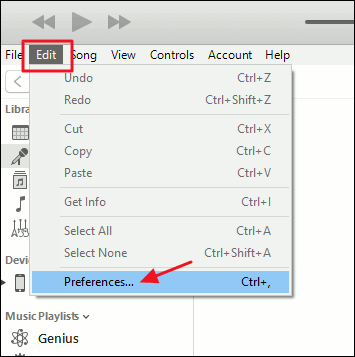
In the iTunes preferences window, navigate to the "Advanced" tab. The option to "Share iTunes Library XML with other applications" will be displayed. Enable this option and then click the "OK" button at the bottom of the preferences window to apply the changes.
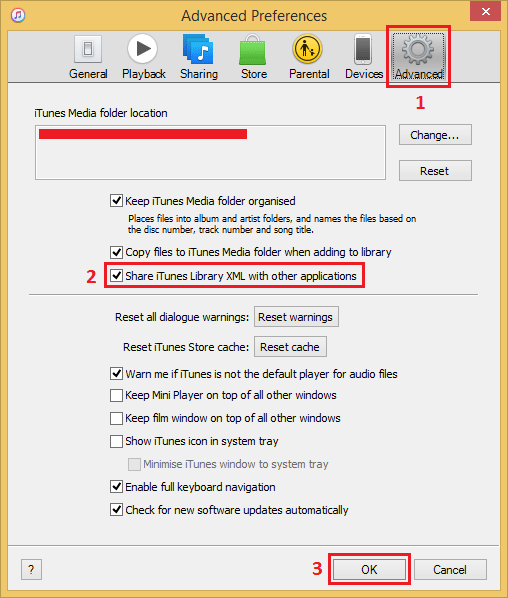
Once this option has been enabled, relaunch Tune Sweeper and try again.
Tune Sweeper will process only the active library in the iTunes or Mac Music app.
So, if you have multiple libraries on your computer, you may need to change the library that Tune Sweeper reads.
