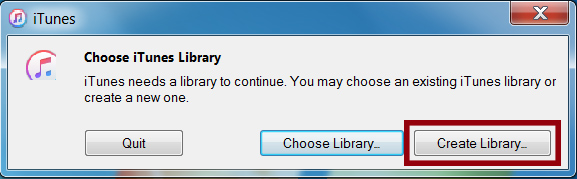How to setup a second iTunes library on the same computer and transfer my music to it.

Summary
To create a second iTunes library and copy your iPod or iPhone music to it, follow these steps...
- Launch iTunes whilst holding down the "Shift" key.
- Choose to "Create Library".
- Create a name for the new library and click "Save." iTunes will open the newly created library.
- You can now copy you music to your second iTunes library with TouchCopy.
- Download and install TouchCopy. Click the TouchCopy icon on your desktop to launch the software.
- Connect your iPod or iOS device to your computer via USB cable or Wi-Fi.
- Select the music you wish to save to your new iTunes library and click "Copy to iTunes" in TouchCopy.
Detailed Steps
If you have multiple iPods or iPhones in your household and wish to have each device synced with its own iTunes library, here is an easy way to create a second iTunes library on the same computer.
- Open iTunes on your computer while holding down the "Shift" key.
- Select "Create Library" from the pop-up menu box that appears.
- Create a name for the new library and click "Save." iTunes will open the newly created library.
- You can backup all your audio and video content on your iPod or iOS device straight to your iTunes library using TouchCopy. Simply click on "Backup All " in TouchCopy and then select to "Backup content into iTunes". The backup option in TouchCopy will save your Music, Video, TV Shows, Podcasts and Playlists. Visit the TouchCopy user guide for more details on how to Backup all songs and video from iPod and iPhone to iTunes.
- You can also choose to copy groups of iPod songs or playlists to iTunes by clicking the "Copy to iTunes " in TouchCopy, as detailed in the TouchCopy User Guide.
- Alternatively, copy your iPod music to your hard drive and populate your new iTunes library from there by clicking on File and choosing "Add folder to Library" in iTunes.
- You can then also Authorize your computer in order to access your purchased iTunes media!