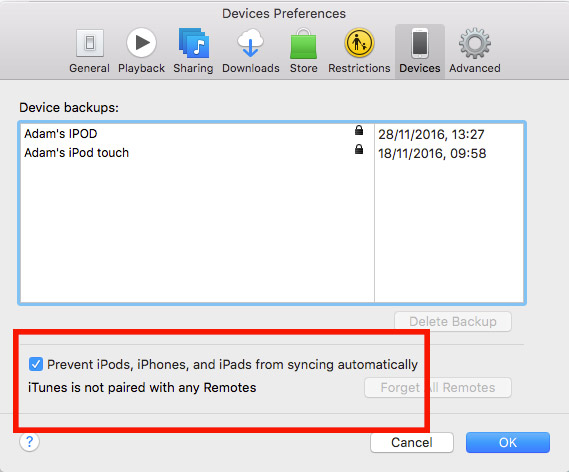If you have not done so already, you can download TouchCopy from here:
This is common worry, because if you try to use iTunes to re-sync your iPod or iPhone, it will replace library on your device, at which point you will use your existing music.
So, ensure iTunes is closed and start up TouchCopy. Use TouchCopy to copy your iPod and iPhone songs to iTunes, as detailed in the TouchCopy tutorial.
When all your existing iPod and iPhone songs are in iTunes, you can safely use iTunes to re-sync your device. This will re-load all your music onto your iPod and allow you to add new content to it with iTunes.
You can prevent iTunes from automatically syncing with your iPod, iPhone or iPad.
To be sure that your iPod, iPhone or iPad will not automatically sync with iTunes when you plug it in. You can open iTunes -> Preferences -> Devices -> check 'Prevent iPods, iPhones and iPads from syncing automatically'.