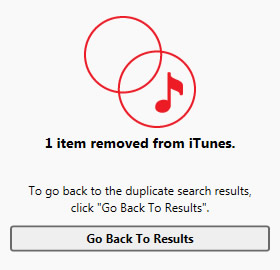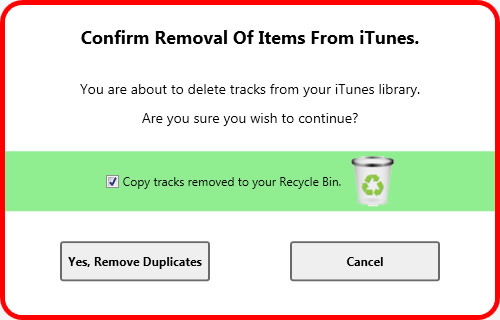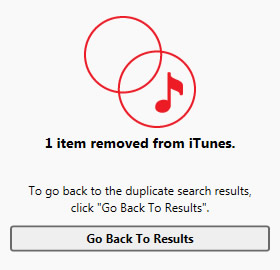Find and remove duplicate tracks from your iTunes library
How to remove duplicate tracks from your iTunes library
Follow the steps below to find and remove duplicate tracks from your iTunes or Mac Music app library:
- Download and install Tune Sweeper
- Double-click the Tune Sweeper icon to launch the program
- On the welcome screen, click "Search For Duplicates"
- Select the tracks that you wish to remove, or set the Tune Sweeper Preferences to do it automatically
- Click "Remove Duplicates"
Once Tune Sweeper has identified the duplicate groups in iTunes and you have selected which tracks in those groups you want to remove, you are ready to let Tune Sweeper delete the duplicate tracks in iTunes. Use the 'Remove Duplicates' button to do this.

Recycle Bin
You can optionally select that Tune Sweeper will copy the tracks it removes from iTunes to your Recycle Bin by clicking on View > Preferences > Duplicates in Tune Sweeper. Here, make sure the option to "Move source files of removed tracks to your Recycle Bin" is selected. This will allow you to restore deleted tracks from the recycle bin if you change your mind.
To restore deleted tracks, simply go to your Recycle Bin, select the songs you wish to restore to your library, right click and choose "Restore". If you're happy with the files Tune Sweeper has deleted, empty the Recycle Bin when wish to claim back the disk space they are using.
Start Removing Duplicates from iTunes.
Once you have selected 'Remove Duplicates' and set whether to copy deleted tracks, click 'Yes, Remove Duplicates'. Tune Sweeper will start iTunes and begin to delete all of the duplicate tracks not marked as "Keep".
Once Tune Sweeper has finished deleting duplicates from iTunes, you will be able to go back to the search results and remove any further tracks.