
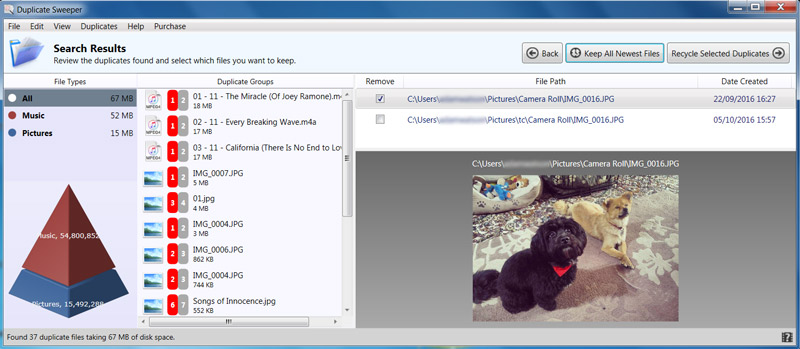
To add folders for Duplicate Sweeper to search, you can drag and drop them from your computer into the Duplicate Sweeper window, or use the "Add Folder" button.
When your folders have been added, hit "Start Duplicate Search". The program will sweep all of your chosen files to find duplicates.
If duplicates have been found, they'll be listed under the "Duplicate Groups" column header. Each duplicate group will have a total number of duplicates (the number in the grey box)
You can then manually select each duplicate group, and tick the duplicate files which you would like to remove.
Alternatively, you can allow Duplicate Sweeper to automatically select which duplicate files to remove. To do this, click "Duplicates" in the Duplicate Sweeper toolbar, then click either "Keep Newest Files", "Keep Oldest Files", "Keep Earliest Modified" or "Keep Latest Modified".
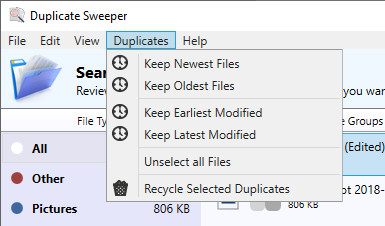
When you have selected files, the number of files to be removed will now show in a red box in the duplicate group.
Once you're happy with your selections, hit "Recycle Selected Duplicates", then confirm the removal, and your files will be sent to your Recycle Bin.
Please see our Duplicate Sweeper User guide for detailed instructions on how to use Duplicate Sweeper.
Also our Duplicate Sweeper tutorial video, which goes through the steps of finding and removing duplicates using Duplicate Sweeper.
