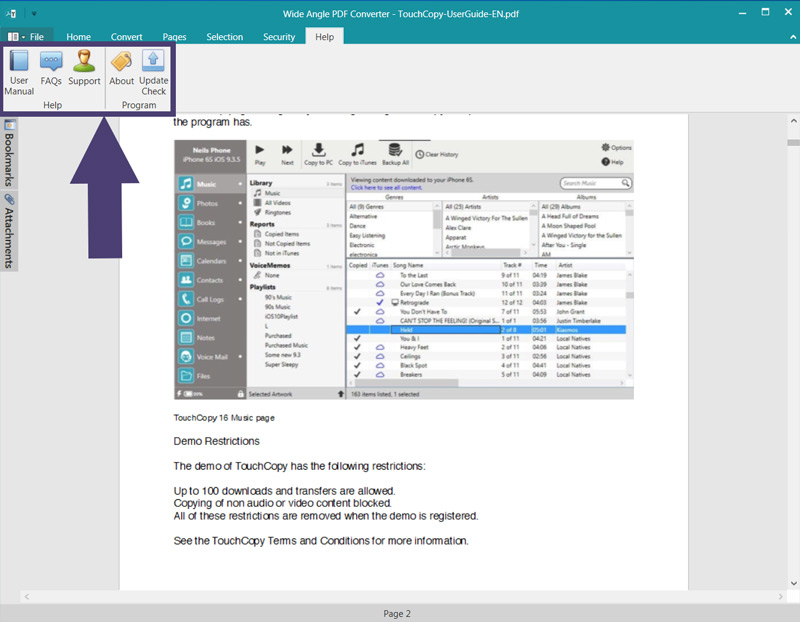Help and Troubleshooting - Wide Angle PDF Converter
Encountered a problem?
If you are experiencing any difficulties using PDF Converter, or your questions have not been answered in this user's manual, please check out our FAQs on our support pages.
If you're query has not been answered already in our FAQs, we're here to help! Please contact our friendly support team with any information that you can provide about the issue, and we will be happy to assist you.
User Manual
If you're reading this, you may have already found this button. From the Help tab in the toolbar of PDF Converter, if you click "User Manual", you'll open these user guide pages. This manual describes, in detail, each function that Wide Angle PDF Converter offers.
FAQs
Pressing the FAQs button will take you to our FAQ pages. Here you'll find the frequently asked questions about Wide Angle PDF Converter so that you may quickly resolve an issue you may be having while running the software.
Support
If our FAQs don't answer your questions, you can contact our support team (using the Support button in PDF Converter), who will be happy to assist with any questions or problems you may have. Please get in touch and provide any information that you can about the issue that you are experiencing.
About
Clicking the About button in the Help tab will provide information about the version of PDF Converter that you are currently running. We may ask for this information during Troubleshooting.
Update Check
Press the Update Check button to go to our PDF Converter Update webpage. Here you'll be able to downloaded the latest version of the program. We are always trying to improve our software for our users, so we recommend downloading updates as soon as possible so that you get bug fixes and feature improvements.