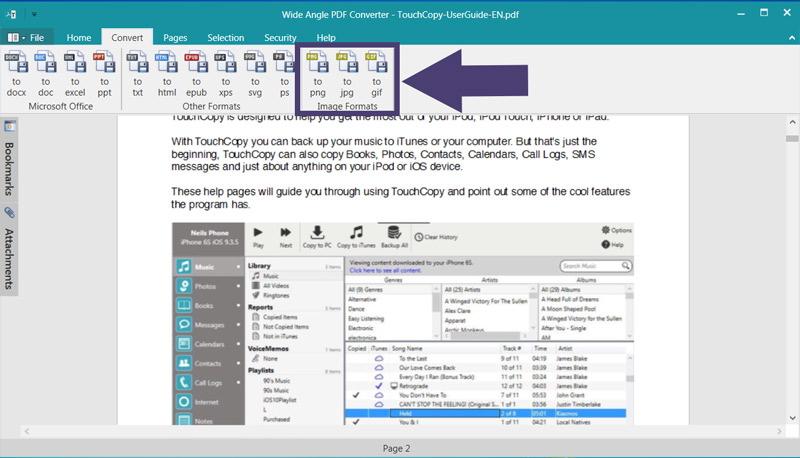Convert PDF to JPG and other image formats
How to convert a PDF document to JPG file format:
Step 1. Download and Install Wide Angle PDF Converter.
Step 2. Run PDF Converter by double-clicking the icon on your desktop, or finding it in the relevant folder.
Step 3. Click Open Document and select a PDF document from your computer.
Step 4. Click the "To JPG" button under the Convert tab in the PDF Converter toolbar.
Step 5. Select where to save your converted file to on your PC, then click Save.
For more detail, watch our video or read on below...
Convert PDF documents to image files
The final group of conversion formats offered by PDF Converter are image formats. This allows you to save entire PDF documents, or single pages as image files.
To do this, simply open a PDF in PDF Converter, then click the image format you want to convert to from the Convert tab.
PDF Converter will then ask where you would like to save the image to on your computer. Once your selection has been made, click "Save" to complete the process.
The list below provides details of the image conversion file types available to you:
- Convert PDF to PNG - Portable Network Graphics, lossless data compression
- Convert PDF to jpg - Joint Photographic Experts Group
- Convert PDF to gif - Graphic Interchange Format, bitmap image file
Further Info
Please see our FAQ articles if you'd like further info on how to convert your PDF files to other formats...