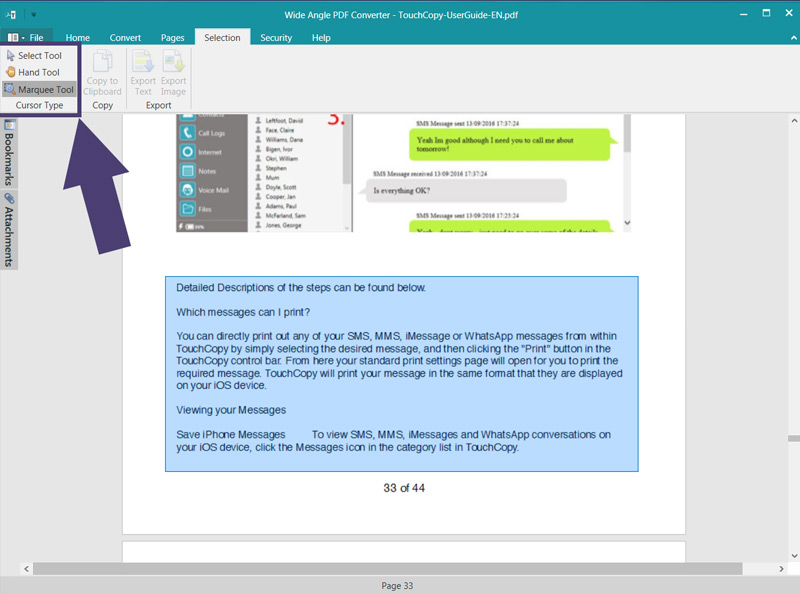Get to know your different cursor types
There are 3 cursor types in PDF Converter which allow you to do different functions...
- Select Tool: With this cursor active, select sections of text or image in order to copy to clipboard.
- Hand Tool: This cursor allows you to grab hold of a page, and move it around so that you can see different parts of the document.
- Marquee Tool: This tool allows you to zoom in on certain parts of your document with a click. To zoom out, hold 'ctrl' on your keyboard while you click.