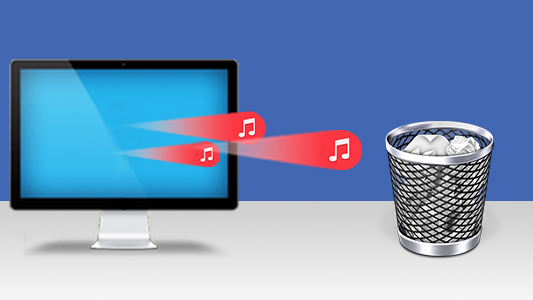Introduction
If you're having trouble organizing or sorting your music library, or some of your tracks have incorrect or missing song data or artwork - you'll likely want to edit your music tags to rectify these issues.
What is a Tag in your MP3, MP4 and other music files?
A ‘tag’ is a term used to describe the ‘metadata’ embedded on music files like MP3 and MP4. This data, stored in an ID3 container, includes details such as the artist, track title, track number, album, and genre—essentially all the information that describes the track.
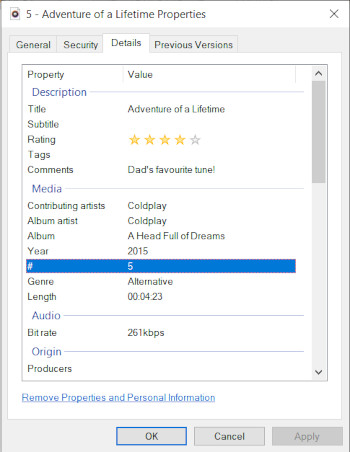
Why would you want to edit your music tags?
If your music has incorrect or incomplete information, it can make organizing your music library very difficult and cumbersome. You may wish to sort your tracks by date – however, the order of tracks will not be accurate if the date tags on your tracks are wrong or missing!
Most music media players allow you to edit tags to a certain degree, however, you’ll need a tag editor app to efficiently manage large libraries or batches of music files.
Music Tagging apps
We’ve researched and tested the best music tagging software on the market in 2025, to compile a list of the very best ones for you.
For each app, we’ll cover key points like how much it costs, supported operating systems and what music file types you can edit. Then at the end, there's a helpful comparison showing the features, pros and cons of each app, making it effortless to find the perfect match for your music library.
Quick jump to any of the 5 Music Tagging apps reviewed:
Option 1: Music Tag (Recommended)
Our recommended solution comes first - Music Tag. Overall, for the purpose of editing music tags on Windows and Mac, this handy app comes out on top.
It's got everything you need to take full control of your music files and reclaim your library!
- Price: Free (Premium version offers automatic music tagging across entire libraries).
- Available for: Windows, Mac.
- File Support: MP3, MP4, AAC, WMA, FLAC.
Overview: Music Tag's biggest appeal is its simplicity. Many tagging apps can feel complicated and require prior knowledge or practice - but whether you're a novice or a pro, you can jump straight into Music Tag.
Manual edits are easy - simply drag the music you want to tag into Music Tag, click the field you want to change and enter the information you need.
The real magic, however, is Music Tag’s advanced digital fingerprinting, which can identify even songs with no track data. With one click, it matches your tracks against a database of over 35 million songs to fill in missing details and artwork.
Extra features we like are that you can create your own tags, and upload your own artwork, or choose the ones downloaded by Music Tag.
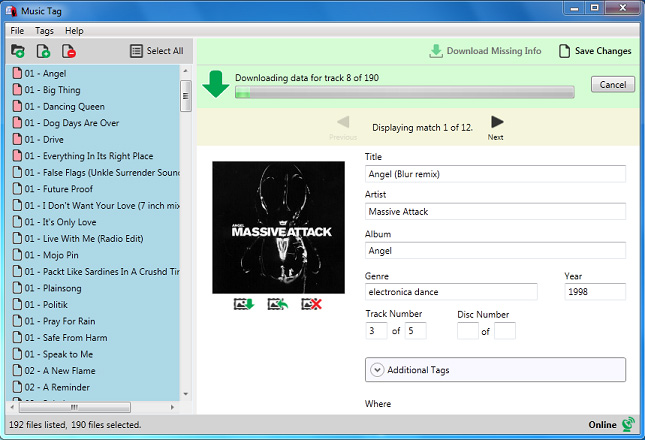
Summary (Music Tag):
✔ Automatic tagging
✔ Manual tagging
✔ Fast & Efficient
✔ Easy to use
Option 2: MP3Tag
Despite the name, MP3Tag (like most other apps in this guide) not only supports MP3, but a variety of other file types.
- Price: Free for Windows. Mac version offers a 7-day free trial.
- Available for: Windows, Mac.
- File Support: MP3, MP4, AAC, WMA, FLAC, etc.
Overview: MP3Tag is a feature-packed app with a wide range of tools for editing your music files. As well as the ability to manually edit tags and import tags from online; MP3Tag also offers some cool extras like the ability to create playlists and even rename the music files themselves based on their metadata.
Its depth will appeal to experienced users, but newcomers might find it overwhelming. The interface is crowded with buttons, which can make it tricky to navigate and locate the right tools.
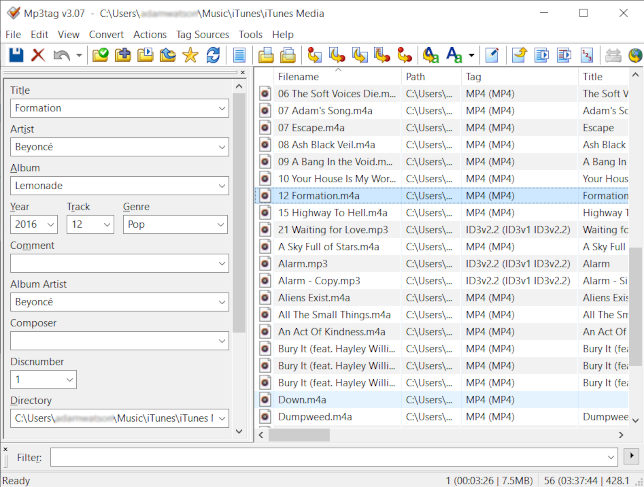
Summary (MP3Tag):
✔ Automatic tagging
✔ Manual tagging
✔ Feature-rich
Option 3: MusicBrainz Picard
- Price: Free.
- Available for: Windows, Mac, Linux.
- File Support: MP3, MP4, AAC, WMA, FLAC, etc.
Overview: MusicBrainz Picard is a sleek, user-friendly app designed to make tagging intuitive. It has all the tools you need to manually tag your music, but it really excels at downloading tags online. There are 3 different options you can use for locating the right tracks to import tags from: Lookup (using existing metadata on the file), Scan (using the track's digital fingerprint), or look up the track using the MusicBrainz website.
One quirk is that Picard encourages grouping (“clustering”) tracks into albums or artists before tagging. While this can be helpful for organizing, some users may see it as an extra, unnecessary step.
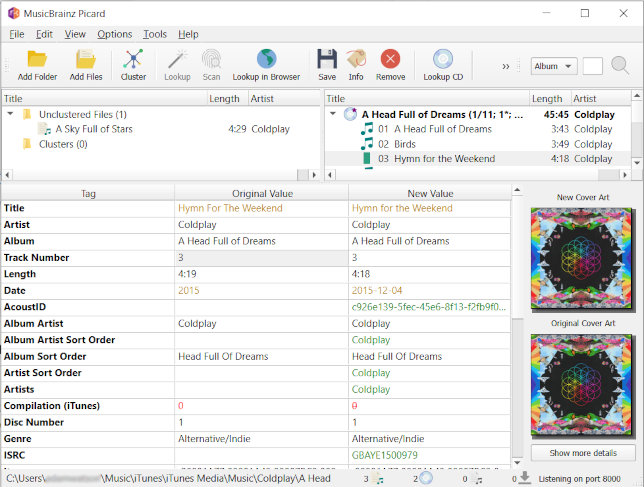
Summary (MusicBrainz Picard):
✔ Excellent automatic tagging
✔ Manual tagging
✔ Intuitive interface
Option 4: TagScanner
- Price: Free.
- Available for: Windows.
- File Support: MP3, MP4, AAC, WMA, FLAC, etc.
Overview: TagScanner is a free app with all the features you could need from a music tagger. You can easily add tracks to the app and download tag information using a selection of online databases. TagScanner also provides helpful extra features like a built-in music player, the ability to create playlists, and renaming files based on their tag information.
While a wide range of tools may be desirable for more experienced users, newer users may be overwhelmed by the sheer number of tools presented on the somewhat cluttered interface.
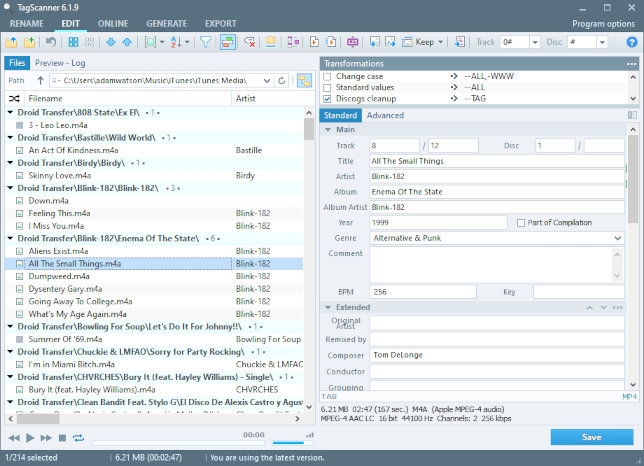
Summary (TagScanner):
✔ Download tags from a choice of databases
✔ Manual tagging
✔ Built-in music player
Option 5: MediaMonkey
- Price: Free (Premium upgrade available).
- Available for: Windows 10/11, Android.
- File Support: MP3, AAC, WMA, FLAC, MPC, APE, WAV
Overview: MediaMonkey is a modern-looking app with a clean interface. It allows you to automatically tag your music, rename files using metadata, download album artwork, and even import lyrics. It also works well as a full-fledged media player—but because playback is its main focus, tagging tools are tucked away in menus and feel like a secondary feature.
Basic features like playback and manual tagging are free, but automatic tagging and advanced tools require upgrading to the premium version.
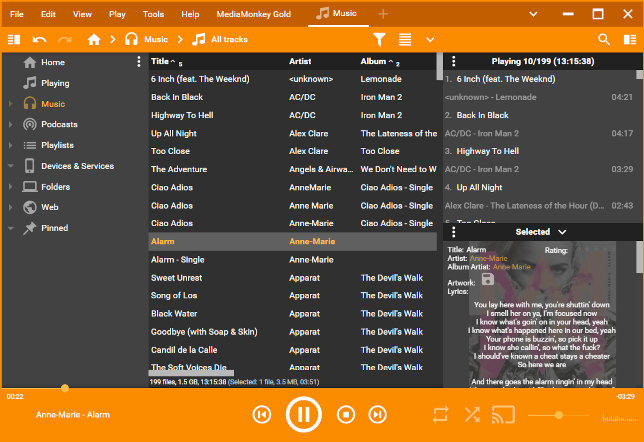
Summary (MediaMonkey):
✔ Built-in media player
✔ Manual tagging
✔ Download tags automatically with the premium version
A summary of the features of the top music taggers:
| Features | Music Tag | MP3Tag | MusicBrainz Picard | TagScanner | MediaMonkey |
|---|---|---|---|---|---|
| OS support | Windows, Mac | Windows, Mac | Windows, Mac, Linux | Windows | Windows 10/11, Android |
| Manual tag editing | ✔ | ✔ | ✔ | ✔ | ✔ |
| Automatic tag editing | ✔ | ✔ | ✔ | ✔ | ✔ |
| Download album artwork | ✔ | ✔ | ✔ | ✔ | ✔ |
| Extra features | Built-in Media player | N/A | N/A | Import lyrics, Built-in Media player | Import lyrics, Built-in Media player |
| Ease of use | 10/10 | 7/10 | 8/10 | 7/10 | 8/10 |
| Scripts and Plugins | N/A | Scripting features | Scripting and Plugins | N/A | Scripting and Plugins |
| Online Support | Customer support and online guide | Online guide | Online guide | No support or online guide | Customer support and online guide |
| Cost | Free (Premium version $20.00) | PC version Free / Mac version $24.99 | Free | Free | Free (Premium version $39.95/$99.95) |
Conclusion
As you can see, choosing a music tagger app is very much dependent on your specific needs. In this article, we've covered 5 of the best MP3 Tag Editors for Windows and Mac, of which there are loads more. We handpicked these 5 programs to help in your search, and from this investigation, you should have the information you need to choose the right app for you.
Overall, we would recommend Music Tag for people whose goal is to quickly and easily tag their music library without having to tackle a steep learning curve. In contrast, more experienced people who wish to perform more advanced edits to their metadata may prefer an option like MusicBrainz Picard or MediaMonkey.
Whichever app you choose, we wish you luck in tidying up your music library!
 Publisher:
Publisher:Wide Angle Software