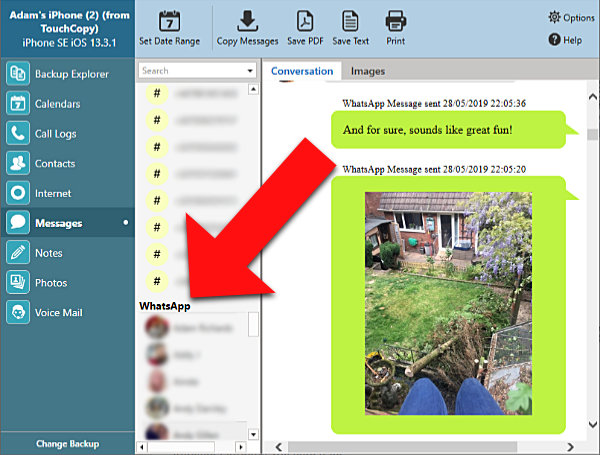Detailed Information
If you need to recover your WhatsApp conversations from a backup of your iPhone, you can extract them using iBackup Extractor.
Once iBackup Extractor is installed and open, you'll be able to see a list of the backups currently on your computer using the backups dropdown menu.
Select the backup which contains the messages that you need to retrieve, and iBackup Extractor will load it up.
Now, you can explore the backup using the media tabs on the left of the application. Check out what images, contact, messages etc. is available in this backup.
Hit the Messages tab. You'll see a list of contacts with whom you have had message conversations with. Scroll down the list to find the WhatsApp heading.
Clicking on any contact under this header will show you all messages which were exchanged with this person using WhatsApp. When a contact has been selected, simply click one of the export buttons to copy the conversation, as HTML, PDF or Plain Text, to your computer. Your standard window will appear, asking where you would like to save the file to. Once a location has been selected, click OK!